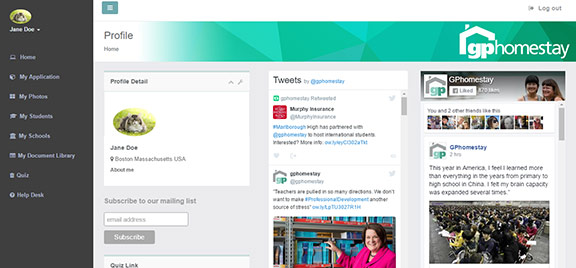Our Host Family Portal is finally here! We are very excited for you to experience our easy to use, secure portal that will allow you to manage information, engage with gphomestay, and receive all relevant content to hosting an international student! Below is some information about the benefits of signing up, and why you should sign up for this great portal!
Why Should You Join The Host Family Portal?
As a current host family, you are probably wondering why joining the portal will benefit you. The Host Family Portal is a great way to connect with gphomestay and upload photos for housing reports. You will also be able to download all documents related to hosting and international student as well as see schools that we partner with nearby. You can also see what we’re posting on social media, and what new blog posts we are writing, right in the homepage!
Benefits
As described above, the Host Family Portal allows you to better connect with gphomestay, as well as have a secure, one-stop shop for all things hosting related! Important documents like Frequently Asked Questions, the Host Family Handbook, and all tax related information like your W-9, the direct deposit form and the W-9 explainer sheet.
In addition to this, you will also be able to review future student matches, should you decide to host again, biographies and pictures, as well as pertinent travel information needed to pick-up your student will be viewable on the portal. All information pertaining to your current student and/or future international students including international student insurance information, holiday travel information, and the Matriculation Packet for your matched student will also be available.
How to Login
If you haven’t logged into the Host Family Portal yet, don’t worry! We will be sending out an email with a unique link to you to help you set it up! If you have not received an email, reach out to your Support Services Coordinator, and (s)he will be able to send you a personalized link.
Hosts who have filled out a recent application will be prompted to create a login once the application is completed.